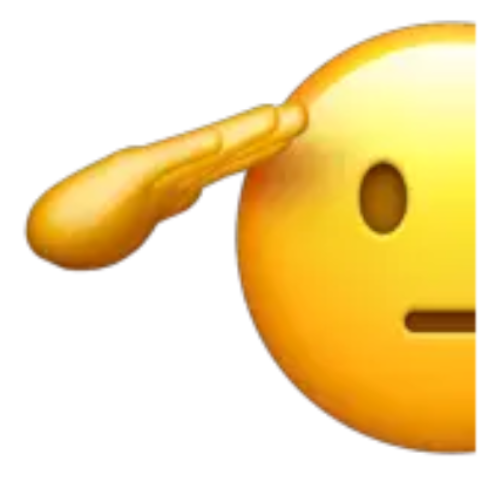Ok. I got the site updated. There are a couple of styling issues yet to work out, which I will be addressing later. But I want to tell you about some of the enhancements.
Group Chat -- The group admin can click the 'Settings' menu option and enable the Chat box, which is located at the bottom of the settings page.
Invite Friends -- I will be enabling the option for you to invite your friends to join. When it is enabled, the option will appear toward the bottom of the right-hand column. Just follow the instructions. An email will be sent to whomever you specify that contains an invitation code. Your friend simply clicks that email link to join.
Reaction Emojis -- I've added the additional five reactions to the list, but I still have to style the display so they don't run off the side of the screen. lol
That's all I can think of at the moment...I'm tired. lol
Group Chat -- The group admin can click the 'Settings' menu option and enable the Chat box, which is located at the bottom of the settings page.
Invite Friends -- I will be enabling the option for you to invite your friends to join. When it is enabled, the option will appear toward the bottom of the right-hand column. Just follow the instructions. An email will be sent to whomever you specify that contains an invitation code. Your friend simply clicks that email link to join.
Reaction Emojis -- I've added the additional five reactions to the list, but I still have to style the display so they don't run off the side of the screen. lol
That's all I can think of at the moment...I'm tired. lol
Ok. I got the site updated. There are a couple of styling issues yet to work out, which I will be addressing later. But I want to tell you about some of the enhancements.
Group Chat -- The group admin can click the 'Settings' menu option and enable the Chat box, which is located at the bottom of the settings page.
Invite Friends -- I will be enabling the option for you to invite your friends to join. When it is enabled, the option will appear toward the bottom of the right-hand column. Just follow the instructions. An email will be sent to whomever you specify that contains an invitation code. Your friend simply clicks that email link to join.
Reaction Emojis -- I've added the additional five reactions to the list, but I still have to style the display so they don't run off the side of the screen. lol
That's all I can think of at the moment...I'm tired. lol